The Kaby Lake G integrates both a Quad Core Hyper Threaded CPU as well as a mid-range VEGA graphics to provide a medium level of gaming experience all in the same socket. It’s like having an APU in but only in this case Intel’s solution uses dedicated Vega Graphics operating on the 2nd Generation of High Bandwidth Memory. As a result, systems can shrink down for both use in Desktop and Laptop Computing at the same time. In terms of Desktops, there has only been one well-known example, the Intel NUC that uses this architecture in a miniPC…. until now.
Chuwi in their wisdom decided to follow suit, but opting for a slightly larger but still compact chassis to do its thing. And the big difference in terms of appearance is how clean the front is compared to the NUC. No added lights, no fancy patterns, just sleek, clean and simple which is what I prefer on my computers compared to others.
Chuwi in their wisdom decided to follow suit, but opting for a slightly larger but still compact chassis to do its thing. And the big difference in terms of appearance is how clean the front is compared to the NUC. No added lights, no fancy patterns, just sleek, clean and simple which is what I prefer on my computers compared to others.
 |
| Source: Indiegogo, Chuwi |
 |
| Source: Indiegogo, Chuwi |
Spec Wise it has the following:
SPECS:
i5 Spec:
Intel Core i5 8305G (4C8T running at 2.8 to 3.8GHz)
i5 Spec:
Intel Core i5 8305G (4C8T running at 2.8 to 3.8GHz)
8GB DDR4 RAM @ 2400MHz,
128GB M2. SSD
RX Vega M GL Graphics with 4GB HBM2 VRAM and 1280 Stream processing units.
128GB M2. SSD
RX Vega M GL Graphics with 4GB HBM2 VRAM and 1280 Stream processing units.
Windows 10
i7 Spec:
i7 Spec:
Intel Core i7 8705G (4C8T running at 3.1 to 4.1Ghz)
8GB DDR4 RAM @ @2400MHz
256GB M2. SSD
8GB DDR4 RAM @ @2400MHz
256GB M2. SSD
RX Vega M GH Graphics with 4GB HBM2 VRAM and 1536 Stream Processing units.
Windows 10
OTHER TECH SPECS:
OTHER TECH SPECS:
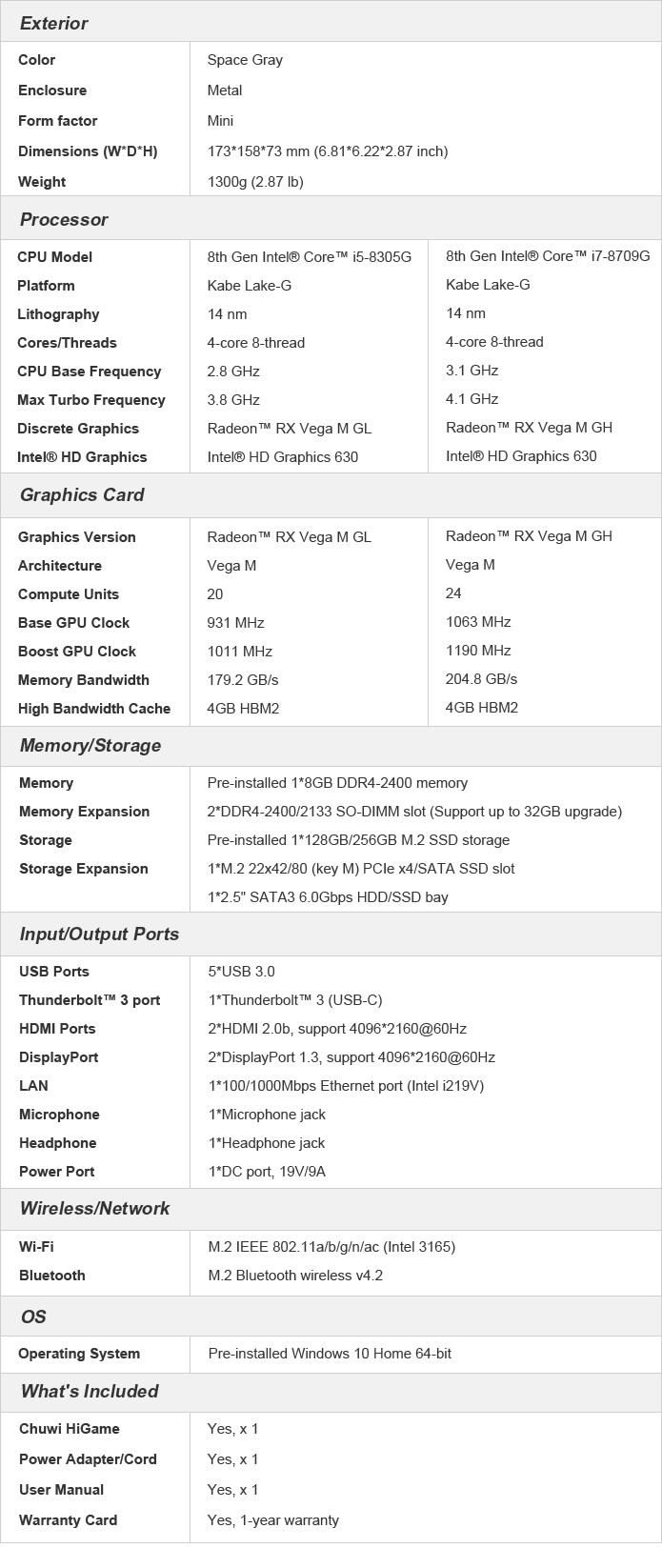 |
| Source: Indiegogo |
COMPARISONS WITH OTHER SFF GAMING GRADE PCs:
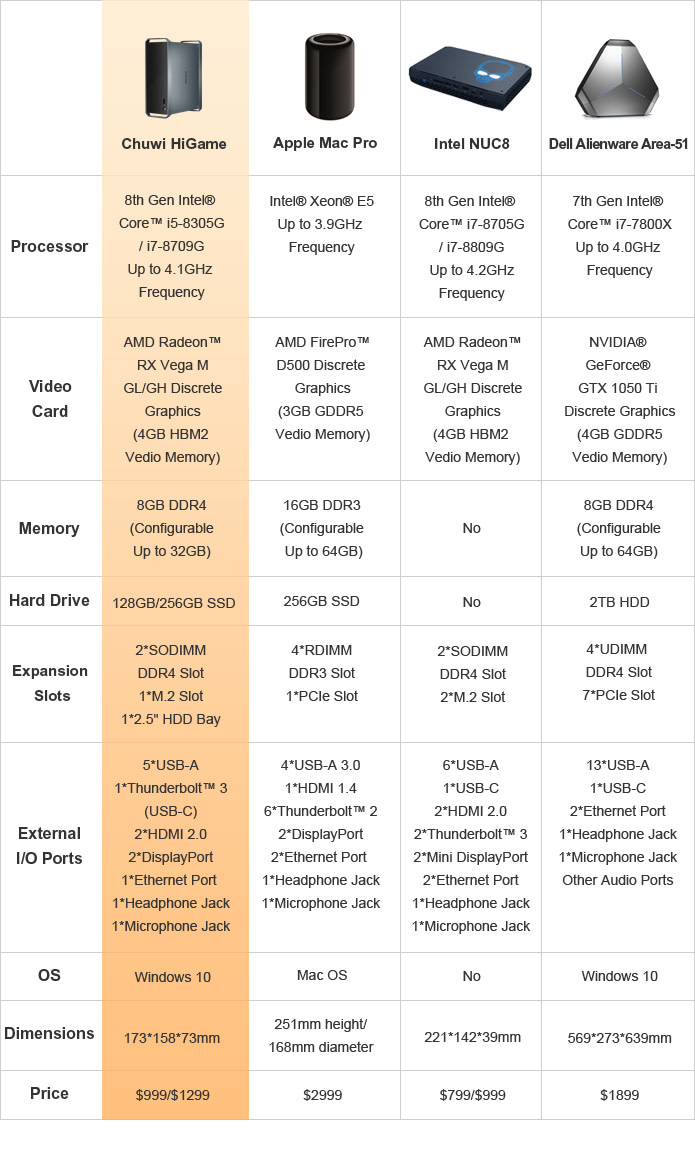 |
| Source: Indiegogo. |
The dimensions of the Chuwi Hi Game mini PC makes it thicker but is a good 2 inches shorter. Although the volume is significantly more once you add up, the weight of the system is actually just about the same as the NUC. That said, it remains to be seen as to whether the volume will play apart in the system's thermals and acoustics and overclocking capabilities if any.
The great thing about CHUWI’s crowdfunding project, is that all the dirty work of finding an OS, finding new parts to get it going is all done for you which will make a more pleasant out-of-the-box experience. Compared to the NUC which mostly comes in a barebones unit. You should be able to upgrade in the future but this'll enough to get you started and 8GB of DDR4 on a single stick is plenty for general computing and you can always double that later on.
Also what this mini PC has compared to the NUC, by only making it slightly thicker, allows space for a 2.5” Bay. Supposedly you'll have that flexibility of installing any kind of 2.5” SATA or nVMe SSD or Hard Drive should you wish, since they are more easily available and cheaper than M.2 stuff.
As for the mini PC’s use, the relatively powerful i5 8305G or the i7 8705G should have enough power to handle some medium to heavy video gaming while also can handle some heavy editing. And take the 8305G for instance, apart the Vega GPU and a higher 65W TDP, the i5 8305G is otherwise identical to the i7 7700HQ while the 8705G resembles the 7920HQ. So if you've used the regular Kaby Lake version of these chips you should be instantly familiar with their performance.
As for the mini PC’s use, the relatively powerful i5 8305G or the i7 8705G should have enough power to handle some medium to heavy video gaming while also can handle some heavy editing. And take the 8305G for instance, apart the Vega GPU and a higher 65W TDP, the i5 8305G is otherwise identical to the i7 7700HQ while the 8705G resembles the 7920HQ. So if you've used the regular Kaby Lake version of these chips you should be instantly familiar with their performance.
As for upgrades are concerned, there are quite bit of options. However to upgrade the GPU needs the CPU to be upgraded that has that chip and if there are I feel it’ll be difficult to source and difficult to upgrade. However the Thunderbolt 3 port that supports eGPU alleviates this problem a bit. Although more expensive to do so than miniPCI eGPU, it’s still a lot better than the latter function in terms of performance and memory bandwidth. So having a Thunderbolt 3 is always nice to have.
Now with that said, I’m not writing to say which one is better just yet, because the NUC and the Chuwi HiGame have their own strengths. The NUC is a slimmer unit with more I/O ports and lower weight and higher portability but less flexibility in terms of internal storage and a messier appearance. But as far as CPU architecture is concerned, it has proven as CPUs mature, systems get smaller, faster and more efficient for their volume.
First Impressions Bottomline:
PROS: Lightweight, Versatile I/O, Cleaner front than the NUC, dirty work for setup done. Competitive Pricing.
CONS: Not as compact as the NUC, less I/O, less M.2 Slots.
Currently it is in its Prototype Stage and more adjustments might be made at the time of this writing. Any case, I'll bring the review out once it arrives for testing. It's currently available for Backing for 899 for the i5 Version, and 1099 for the i7 Version. The secret Perk allows for a further 100 dollars off for both systems.
BACK IT HERE:
https://www.indiegogo.com/projects/higame-pc-mini-workstation-for-gamers-creators/x/18860519
Now with that said, I’m not writing to say which one is better just yet, because the NUC and the Chuwi HiGame have their own strengths. The NUC is a slimmer unit with more I/O ports and lower weight and higher portability but less flexibility in terms of internal storage and a messier appearance. But as far as CPU architecture is concerned, it has proven as CPUs mature, systems get smaller, faster and more efficient for their volume.
First Impressions Bottomline:
PROS: Lightweight, Versatile I/O, Cleaner front than the NUC, dirty work for setup done. Competitive Pricing.
CONS: Not as compact as the NUC, less I/O, less M.2 Slots.
Currently it is in its Prototype Stage and more adjustments might be made at the time of this writing. Any case, I'll bring the review out once it arrives for testing. It's currently available for Backing for 899 for the i5 Version, and 1099 for the i7 Version. The secret Perk allows for a further 100 dollars off for both systems.
BACK IT HERE:
https://www.indiegogo.com/projects/higame-pc-mini-workstation-for-gamers-creators/x/18860519
Actual Review preview:
I will be using the i5 8305G version once that arrives So look out for the review! It'll pit against the following systems as it's what I have. This is gonna be interesting because it's more to find out how far we've come in terms of CPU efficiency over the years.
Gigabyte P27Gv2 - To compare CPU generation performance Since the Core i7 4810MQ has identical clocks and Core speeds and GPU performance difference.
My DIY Dell Precision T3500 - To Compare CPU Performance and the GTX 1060 3GB.
And the following system in terms of dimensions:
Alienware Alpha with a Core i3 4170T.
What I'll test is how easy it is to upgrade in General too, especially the 2.5" Drive because I pilfered a 500GB Hard drive out of my Alienware Alpha after swapping it out for a spare 128GB SSD as the HDD is so slow as a boot drive. The 500GB is the only one I have in spare, but I will get a faster storage drive in the future like a 256 or 480GB SSD or a 1TB 7200rpm HDD or SSHD.
Gigabyte P27Gv2 - To compare CPU generation performance Since the Core i7 4810MQ has identical clocks and Core speeds and GPU performance difference.
My DIY Dell Precision T3500 - To Compare CPU Performance and the GTX 1060 3GB.
And the following system in terms of dimensions:
Alienware Alpha with a Core i3 4170T.
What I'll test is how easy it is to upgrade in General too, especially the 2.5" Drive because I pilfered a 500GB Hard drive out of my Alienware Alpha after swapping it out for a spare 128GB SSD as the HDD is so slow as a boot drive. The 500GB is the only one I have in spare, but I will get a faster storage drive in the future like a 256 or 480GB SSD or a 1TB 7200rpm HDD or SSHD.












