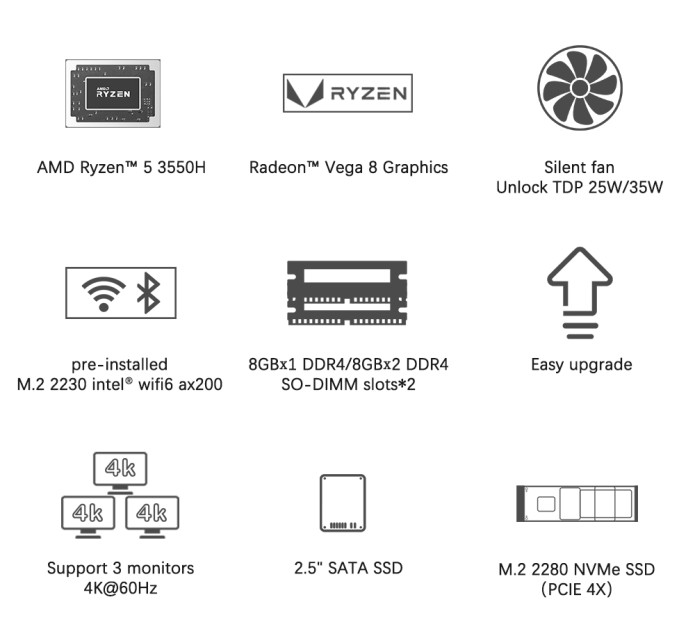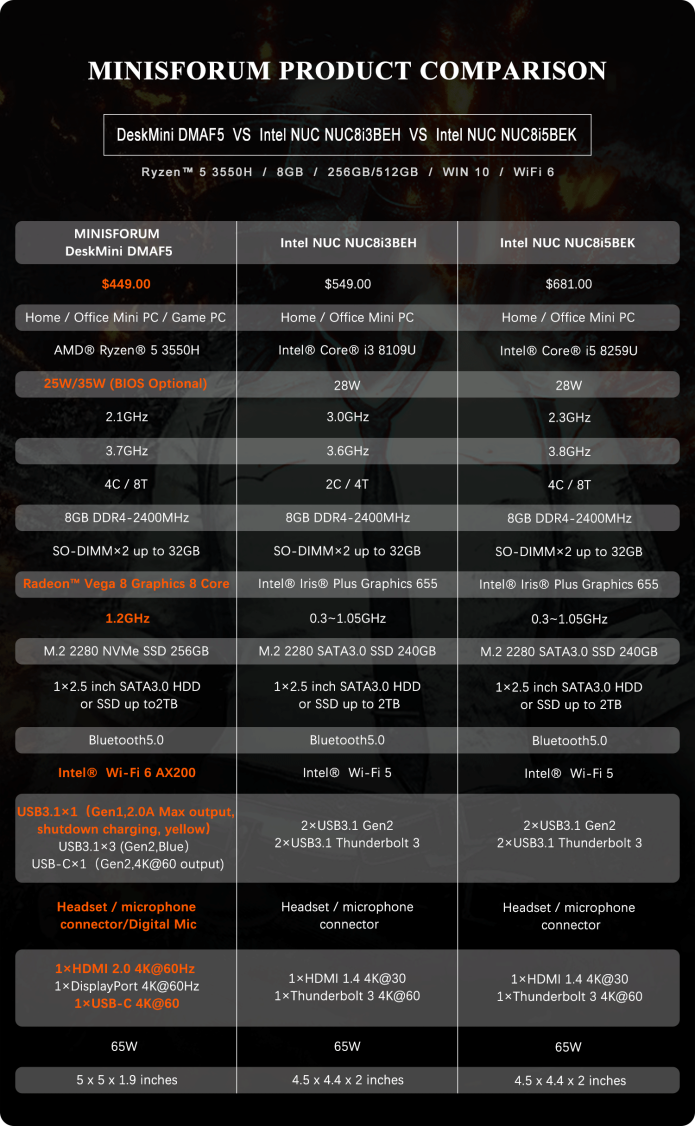While I was having a battery problem though for a good month or two, I decided to give a big brother, UBook Pro a try. And while reviews on the Notebookcheck are average to bad, there are some very good things about it that make me wanna give a recommendation for.
Before we go any further, let's have a look at the specs. Some of the specs are shared while there are also some differences
CPU: Same. Core m3 8100y
To be honest, so far I am REALLY loving the m3 8100Y from the minibook's performance. Even though reviews have been mixed and criticized for its apparent lack of power. But for office, HTPC use, stuff like that, it's perfect for it, matching with other older Core i3s and Core i5s. So no worries there, at least from me.
RAM: 8GB vs 16GB
16GB had always been my standard. But the UBook uses 8 compared to the Minibook's 16. Sure more is better but I don't feel any significant performance hit. So I'd say 8GB on this for office use is perfectly fine.
SSD: 256GB SSD vs 128GB eMMC Storage.
Now this is where the biggest change is where I feel it makes the most difference. The SSD provided is not the fastest with read and write speeds around 250 and 280 MB Per second. However this is a true SSD instead of an eMMC storage. The SSD has like 30-40% faster transfers and that alone makes it pretty snappy on boot up.
Now this is where the biggest change is where I feel it makes the most difference. The SSD provided is not the fastest with read and write speeds around 250 and 280 MB Per second. However this is a true SSD instead of an eMMC storage. The SSD has like 30-40% faster transfers and that alone makes it pretty snappy on boot up.
Expandability and Serviceability:
In terms of that, the Minibook fares far better in the servicing and upgrading department. You need a pro to pry the UBook out. I can imagine you need quite a bit of time doing that. Having already serviced and replaced the minibook's failed battery very easily by myself is something. Both Minibook and Ubook can expand a Micro SD card slot. There is already an SSD as the boot drive for the UBook. But lucky for the minibook's case, the eMMC storage though slower, is separate from the SSD card slot. So you can further expand its mass storage to 512GB M.2 2242 based SSD Cards at the time of this writing, but can further expand once high capacity 2242s are in the market. With that aside from the eMMC slot, both storage slots can be expanded on the minibook, whereas you can only have 1 extra slot for the micro SD card slot.
Portability:
This one can be a debatable subject. Cause the minibook is obviously light at 660 grams. But that said, the Ubook, being about a full 12.3" display like almost double the size, it's not that much heavier, only by over a hundred grams, which 780g for a 12.3" Laptop not counting keyboard? Is nothing to sneeze at either. In fact the UBook is probably lightest in its class, could even possibly beat the MacBook Airs in terms of weight.
Add-ons
The Chuwi UBook has added on stuff that came with the tablet / laptop convertible. It came with a detachable keyboard dock which also includes a track pad. And a stylus can also be added if needed. The keyboard is average and alright for typical use, but man the trackpad is almost utterly unusable. The trackpad can be detected but sometimes will fail to pick up any gestures unless I detach and reattach the keyboard. A USB Mouse is definitely needed, thank goodness for additional ports.
Screen Resolution:
I'm not so fussed with the screen resolution because to be honest both displays are nice. Their resolutions are very similar, both at 1920 horizontally. The aspect ratio is what differs a tiny bit. The minibook stands at 1200 vertical, and 1280 at the Core Book. Not exactly a big difference and I can dig at both devices pretty nicely.
Ports:
Port selection is also near identical too. With 2 USB As, mini HDMI, 3.5mm Combo jack, USB-C. The only differences and feel that UBook has the edge is that the UBook Pro uses DC charge, freeing up the USB C port for other add ons. Additionally while the UBook's USB As are USB 3.0 standard, one of the Minibook's USB As are at USB 2.0. Still doesn't take away the fact that both devices offer pretty good IO. It would have been great a full HDMI port could have been jacked in there for both devices instead of Minis. My MacBook Pro is slimmer than than the minibook yet uses a full HDMI Port.
Which is better?
Gosh it is a close one, because the Ubook's size is perfect size for Documents especially it's like near in line with A4 size sheet music which is perfect use on a regular basis. Whereas the Minibook has the serviceability, upgradability, and the smaller size to boot. Aside from the 8GB RAM difference, they perform similarly to each other.
Gosh it is a close one, because the Ubook's size is perfect size for Documents especially it's like near in line with A4 size sheet music which is perfect use on a regular basis. Whereas the Minibook has the serviceability, upgradability, and the smaller size to boot. Aside from the 8GB RAM difference, they perform similarly to each other.
I guess it will all depend on your use case scenario. Because each form factor has its use. Both are good devices in their tablet modes so do your research before deciding which of the two is best for you!