Here we have the V2 version of the GT600. What defers from the V1 to V2 is adding RGB to it. What is an upgrade over the GT500 is near double the wind pressure thanks to its larger fan which allows more pressure for lower revs which in turn lowers noise. The B0s versions of both sizes of cooler does not have a USB Hub built in which may hurt a bit if you're a content creator and you need the extra expansion off the laptop. My particular model has and you can use it as a passthrough to USB-C.
 |
| IETS GT600 blower cooler |
Also interesting to note, that the USB-C passthrough can operate via your device's USB without additional supplemental power. You only need DC Power for the fan and RGB itself.
TEST:
Just to refresh the specs of the test machine:
We have the Acer Predator Triton 14 with:
Core i7 13700H
16GB RAM
RTX 4070.
This is always a good laptop to test because both CPU and GPU both pull some heavy wattages in sustained loads depending which of the two is used more. This 13700H uses up to 115W in short burst and 60W Sustained, and the RTX 4070 pulls 105W to around 107-108W of power. It's not the highest we've seen from a RTX 4070 but it is the optimal power where we see the best performance pulled for the GPU.
And for me, this laptop already pulls impressive performance for a 14 Inch even without additional laptop cooling. And hey, for a laptop this powerful, it deserves a run with probably the most powerful cooler.
Software-wise: I went ahead and get Unigine Heaven and finally Furmark since you can leave it running at load for prolonged periods without stopping and without using the benchmark tool.
FURMARK: 15 minute stress test - Volare vs IETS turned off.
How I did this is I left Furmark running first without cooling to get to its worst case temps on the GPU.
 |
| 83 degrees with the GT600 cooler off. |
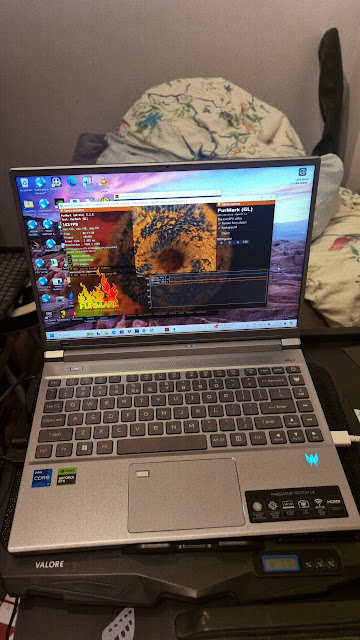 |
| Volare cooler with it off does gain a better result of just a smidge under 80. Interesting. |
FURMARK: Cooler Tests
I didn't really bother posting the photo of Volare results because the temperatures didn't really change much. If the laptop had more vents concentrated on the cooling pipes of the laptop it would have helped. However, the IETS GT600 does get a nice temperature drop from 83 degrees to about 76-77 degrees. Sure a few degrees may not sound much, but every degree drop does help to extend the life of your components.
 |
| Whizzy whizzy. 2800 rpm is loud! |
TUNING WITH IETS GT600 AND TURBO ON ACER PREDATOR SENSE
To get the score around 26400+ consistently like my last results I've been getting, I tuned the fans of the laptop down to 2300 rpm for both the CPU and the GPU at manual while I turned down the rpm to 2000 of the laptop cooling pad (Photo). Subsequently did try to drop the GT600 even further to 1000 rpm, even that didn't change it much to be off the margin of error.
CONCLUSION: High price but best cooling for a gaming laptop.
Let's just face it, this laptop cooler is not cheap by any means. However if you're doing a nice super clean build on your desk the GT600 v2 will be a workhorse because this is another way of adding more ports and therefore quite a bit of further expansion which improves more if you're using USB-C to USB-C/Thunderbolt 4 instead of USB-C to USB-A.
Admittingly, this is way too overkill as a bedside configuration. However, it'll still serve as such for now!

No comments:
Post a Comment